 I want to share with you the Top 5 Highly Insightful WordPress SEO Techniques That Work Like A Charm.
I want to share with you the Top 5 Highly Insightful WordPress SEO Techniques That Work Like A Charm.
Of course, you probably know by now that I’m not SEO expert, but hey, it’s still one of the greatest sources of free traffic, right?
I mean, at the end of the day, Search Engine Optimization (SEO) is all about getting free traffic to your site.
When you take advantage of things like the techniques you are about to learn, you are giving your site a great chance to get high Google ranking in the search results.
So, yea, it’s really a big deal.
And it’s something I can certainly improve on, too.
So I bought on an expert, my good friend Anil, to give you some top advice on WordPress SEO Techniques that can help you get a lot more free traffic through Google search.
So, now, I’ll turn the rest of this article over to him!
Top 5 Highly Insightful WordPress SEO Techniques That Work Like A Charm
by Anil Agarwal
Search engine optimization (SEO) is not just meant for online stores.
WordPress users and all kinds of bloggers should also learn the best SEO techniques in order to build a profitable blog that makes money in the long run.
Contrary to what most people think, SEO is not a rocket science.
SEO is a skill that can be learned by anyone.
Unfortunately, there’s a lot of SEO advice given by thousands of people worldwide.
This makes it confusing to find and implement the RIGHT SEO techniques to boost your search rankings.
This post is exclusively for you…
- if you’re struggling to get more search traffic, and if
- you are are looking for the most effective SEO techniques.
Let’s get started without further ado.
5 Most Powerful WordPress SEO Techniques to Try In 2018
1. Set the right foundation for more search traffic
The best part about WordPress is it is the most search engine friendly blogging platform.
That’s the reason it has become the #1 CMS (content management system) in the world.
It is used by big brands like BBC, TechCrunch, The New Yorker etc.
By default, WordPress doesn’t give full access to all the SEO friendly tools.
So you need to find and use the right tools to make your WordPress site optimized for SEO.
That being said, here are 3 essential things you need in order to set the right foundation for your WordPress site to attract more search traffic.
#1. Create an XML sitemap
An XML sitemap contains a list of all the URLs of a website. If you setup an XML sitemap for your WordPress site, it becomes easier for search engine crawlers to crawl and index all the important pages (URLs) of your site.
Here’s what it basically looks like…
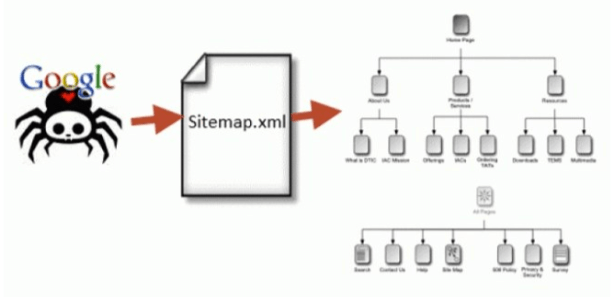 The above Image is from the article
The above Image is from the article
How to Create an SEO-Boosting XML Sitemap in 20 Seconds (by Neil Patel, Neil Patel .com).
It includes greater detail about setting up an XML Sitemap.
You can easily create an XML sitemap using this WordPress plugin which is free.
Once you install and activate the plugin on your WordPress site, submit your sitemap from your website’s Google Search Console.
You’re done!
#2. Set up Google analytics
Do you want to find out who is visiting your WordPress website?
Do you want to know the location of your target audience who are browsing your website’s content?
You need to setup Google analytics and connect it to your website then.
If you’re using a plugin like WordPress SEO by Yoast, you can easily authenticate and connect your WordPress site to Google analytics.
You can also use Google analytics plugin to easily add Google Analytics tracking code to your WordPress website.
#3. Install WordPress SEO by Yoast
Do you want to optimize your blog posts for more search traffic?
Install WordPress SEO plugin then.
It’s one of the most downloaded plugins in the WordPress directory which helps you easily optimize your blog posts and pages for specific keywords.
Not only does this plugin help with on page optimization, but you can also use it for technical SEO configuration such as managing robots.txt, .htaccess file, canonical URLs and so on.
2. Learn how to find low competition keywords
Keyword research is one of the biggest factors that can make or break your website’s success.
If you really want to attract more search traffic to your WordPress sites, you should target the right keywords that people are searching for.
When it comes to keyword research, most people make a mistake of targeting broad keywords which have huge competition or monthly search volume.
The #1 way to bring more search traffic is to find keywords with low competition.
Make sure to use LSI keywords
LSI (Latent Semantic Indexing) keywords are basically keywords that are semantically related to your primary keyword.
These LSI keywords can easily be found on Google at the bottom of the page when you search for something.
For a better understanding, look at the following image to see the LSI keywords that were populated when I did a Google search for “how to apply foundation.”
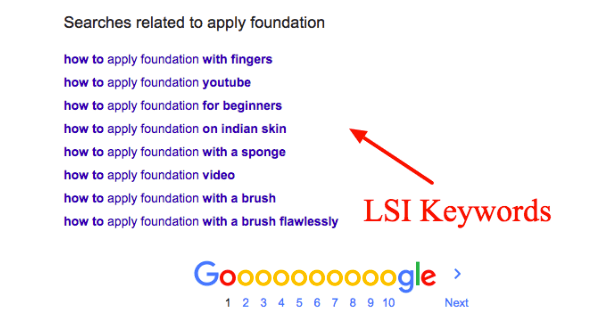
As you can see from the above screenshot, you can find a ton of LSI keywords which are semantically related to the primary keyword you search on Google right at the bottom of the page on any Google search you do.
If you are still wondering about why you need to target LSI keywords while creating content, here are some of the benefits.
- You can easily optimize your content without keyword stuffing
- LSI keywords help Google and other search engines to easily understand what your content is all about
- You can drive more visitors from search engines by using multiple LSI keywords which are relevant to your primary keyword
- They also help you attract the RIGHT visitors who are interested in buying stuff from you
So what are you waiting for?
Start using LSI keywords within your content today.
As discussed above, you can use Google or you can also use tools like LSI Graph to easily find a ton of highly relevant LSI keywords to increase your search traffic.
That being said, here are few tips you can use while doing keyword research for your WordPress sites.
Start using keyword research tools
You can start with Google’s Keyword Planner.
It is a free tool for finding keywords no matter what industry you are in.
And, it also gives you valuable information such as…
- CPC (cost per click)
- Monthly search volume
- Related keywords and so on
Besides Keyword Planner from Google, for beginners who are looking for free keyword research tools, here are few more effective ones…
But if you want to get accurate data of your keywords, you should get access to premium SEO tools like SEMrush, Ahrefs and others.
They provide you with
- highly profitable keywords
- accurate keyword data
- competitor analysis
Focus on finding long tail keywords
A long tail keyword usually consists of 3 or more keywords.
For instance, “best laptops for writers” is a 4 word long tail keyword which you can target within your content to get higher rankings on Google easily.
The best way you can increase your WordPress search traffic through your content is to use long tail keywords and write in-depth content.
Did you know that 2000+ word blog posts perform far better in search engines when compared to average 500 word blog posts?
So, if you’re struggling to increase your organic traffic.
- create long form of content, and
- target long tail keywords with every blog post you write.
Find keywords with moderate monthly search volume
Another important thing to remember while doing keyword research is to focus on finding the keywords with moderate to less monthly search volume.
This helps you get first page rankings with minimal efforts.
As a rule of thumb, make sure to focus on finding those keywords with monthly search volumes below 500 searches.
This will enable you to get better rankings even if you have a new website.
3. Make your WordPress site lightning fast
Everyone loves faster websites.
But only a few WordPress users take their site’s speed seriously.
Not only your visitors, but also Google gives top priority to the sites that load faster.
If you don’t focus on increasing your site’s speed and performance, you’ll hate yourself later.
That being said, increasing your WordPress site’s speed is not a big deal as you can easily increase your WordPress site speed by
- Optimizing images on your site
- Hosting your site on faster web hosting servers
- Installing CDN
Here are few more tips if you want to increase your WordPress site’s speed.
Limit your blog post revisions
Whether you know it or not, WordPress saves all of your post revisions.
That way, you can always go back to an earlier version of the post.
And you can restore them any given time.
But it creates a lot of burden on your databases if you have a habit of making too many changes while creating blog posts.
The best way to reduce the burden on your databases is to limit your blog post revisions.
You can either control them manually or you can simply install Revision Control plugin to easily put a limit on post revisions.
Add LazyLoad to your images
Do you use a lot of images and screenshots while creating blog posts?
If yes, you should make your images lazy load.
Lazy loading helps you load your images only as the user scrolls down the pages on your site.
This reduces http requests performed on images, hence you can attain faster loading times.
You can use a plugin like BJ Lazy Load in order to perform lazy loading to your images.
Use a caching plugin
If you’re a WordPress user, you should definitely use a caching plugin such as W3 total cache or WP Super cache.
These help you easily optimize your WordPress site for speed and performance.
Optimize your WordPress database
WordPress saves a lot of unwanted data within your databases such as trashed, unapproved, spam comments, pingbacks, trackbacks and so on.
All this unwanted data creates more burden on your databases which ultimately effects your website’s speed.
So optimize your WordPress databases.
You can use plugins like WP Optimize in order to increase the overall performance and speed of your WordPress site.
4. Go mobile
The simplest way to turn your WordPress site user-friendly and search-friendly is to make it mobile responsive.
Use Google’s Mobile-Friendly Test to find out how optimized your website design is for mobile and desktop usage.
This is what it looks like…
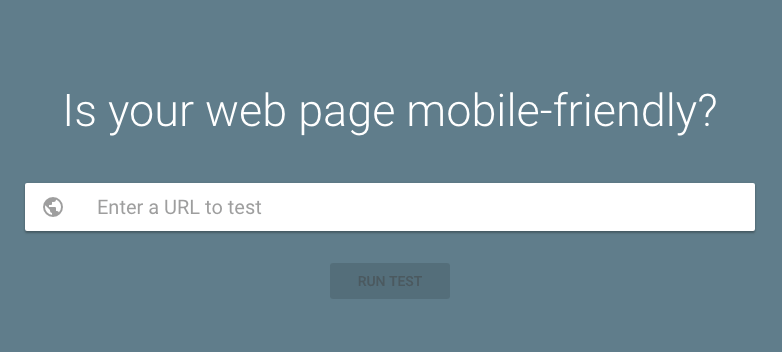
Here are some of the main reasons that it’s so important to have a mobile responsive WordPress website.
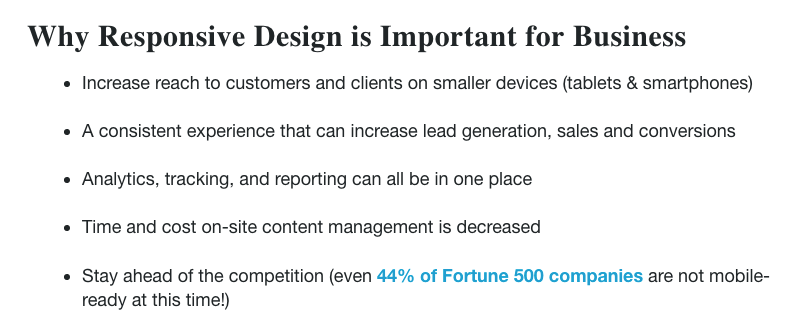
The above excerpt is from Why Responsive Design is Important and Google Approved
(by Sonia Gregory, Freshsparks .com, updated May 22, 2018)
So make sure to use a mobile-friendly design if you want to increase your search traffic and rankings.
Either you can buy a responsive WordPress theme or hire someone to make your site mobile-friendly.
Pro tip: For WordPress users, there’s an incredible and easy to setup plugin called WPTouch which helps you easily create a mobile version of your website.
5. Conduct an SEO audit for your WordPress site
Are you struggling with website traffic even after creating quality content?
Maybe it’s the right time for you to perform an in-depth site audit of your site to find out all the issues and errors your site has.
There are so many tools such as Seomator available for conducting SEO audits of your WordPress site.
With Seomator, you can easily find all the technical issues your site has.
These could include such things as broken links, lengthy titles, duplicate content and so on.
Make sure to carefully analyze the following things while performing an audit of your WordPress website.
- Robots.txt analysis
- Sitemap analysis
- Broken links analysis
- Check for images without alt tags
- Check for blog posts without meta description or title tags
- Mobile friendly analysis
- Website speed test and performance
Also, make sure to find out if any pages on your website have restricted indexing from Google search.
You can get all this information by performing a detailed site audit of your WordPress site.
You can also use tools like SEMrush which gives you a full site audit along with your site’s score.
In that way, you can easily find and fix all your website’s technical and SEO related issues.
Conclusion about the top WordPress SEO techniques for 2018
Most WordPress users think that SEO is hard but it’s not true.
In fact, WordPress users can get access to a lot of tools, themes and plugins to easily make their sites search engine friendly.
So what are your thoughts about the WordPress SEO techniques I’ve discussed above?
Do you have any more tips to share?
Leave your thoughts in the comments section below and please, share this article on your social sites.
About The Author
 Anil Agarwal is the guy behind Bloggers Passion blog where he is helping newbie as well experienced bloggers in taking their blog’s search traffic & revenue to the next level. You can connect him on Facebook here.
Anil Agarwal is the guy behind Bloggers Passion blog where he is helping newbie as well experienced bloggers in taking their blog’s search traffic & revenue to the next level. You can connect him on Facebook here.


Hello there,
SEO is very important for a website to rank on google. Your SEO technique is very useful.
Thank You.
Hey Donna,
Really awesome article. SEO is one of the most scalable ways you can increase your sales and so much more. Though it is not easy by any means.
Twitter: imbhawnak
August 20, 2018 at 8:36 am #
Hey Anil,
great content. I think site speed plays an important role in the SEO. Sites with shorter load times gets ranking boost. Beside that it is also important to make sure that site simple and not too cluttered.
Google is now being more concerned about the USER EXPERIENCE.
LSI Keywords are the best way to get ahead and actually make sure that you could have an fighting chance.
Once again great article. Keep up the good work
Bhawna Kaushik recently posted..Looking For Next Book to Read? Here are Some of My Favorites
Those are solid techniques that are still effective in 2018. I think the mobile responsive point is well taken. I see a lot of blogs still not optimized for mobile traffic. Thanks for your post.
Hi Anil,
Excellent post with very good information. I have been using Yoast SEO for my site and I can tell you it is very helpful. It gives you very good suggestions to help you with the SEO which if implemented well can give you great results. Of late, my site seems to be slowing down a bit.
This post gives good suggestion to improve the speed of the site which I am going to follow and hopefully I will get good result.
Thank you for sharing this wonderful post. Have a great day. 🙂
Twitter: ebusinessroom
August 1, 2018 at 7:31 am #
That was a masterpiece, Anil.
LSI Keyword is a gamechanger for me. For every post I calmed down to do proper research on before publishing, they ranked as soon as possible.
Thank you for always sharing great value.
Thanks, Donna for having Anil here today. I enjoyed reading his post.
Emenike
Emenike Emmanuel recently posted..How Personal Financial Hygiene Boosts Business Growth
Twitter: corirams
July 31, 2018 at 2:30 pm #
Hi Donna and Anil,
Thanks so for sharing these great tips with us, Anil! I’ve been using Yoast for the longest time, I love that tool and I’ve been using more long tail keywords. I also try to limit revisions to my posts.
I need to look into the BJ Lazy Load plugin. If it’s compatible with WP, I’ll be using it for sure. 🙂
Thanks again for these great suggestions. I hope you’re having a great day!
Cori
Cori Ramos recently posted..How To Use Tailwind To Boost Traffic To Your Website
Hi Anil,
First of all I will really appreciate you for sharing some of the best WP SEO Techniques personally I depend on the site structure and on long tail keywords in this way the sites rank much faster then any other technique.
Twitter: MosClement
July 26, 2018 at 11:15 am #
Hi Anil & Donna,
This is a great read. In fact, I just published a similar article yesterday that addresses some of the tips in this post. However, as I’m not a WordPress expert, I have learned something new from this post. The need to reduce content revision as it creates a burden on your databases if you make regular changes. I actually never thought of that, but now I know better.
Thanks a lot for sharing, Anil. And thank you too, Donna for publishing!
Twitter: bloggerspassion
July 26, 2018 at 10:15 pm #
Hi Moss,
I just checked your post SEO techniques and I must say you’ve done a pretty good job. I especially liked the part where you said create long form of content to boost rankings which I echo with.
Yes, few people know that post revisions create burden on your databases and ultimately affects your website loading times (especially if you’re using shared hosting platform). But if you’re on dedicated hosting or VPS hosting, you don’t have to worry about all such things. Also make sure to use CDN no matter what hosting you’re using if you want to boost your search rankings.
Thanks for the comment.
Twitter: MosClement
July 31, 2018 at 5:29 pm #
Hi Anil,
I agree with you. Only few people knew about the burden of post revision on a website. And I’m so thankful for your advice to use CDN no matter the hosting provider. I am currently not using it, but will definitely follow your advice.
Once again, thank you???!
Hi Moss,
I wasn’t aware of the revisions issue, either, so I’m glad Anil brought that to the table.
I’ll have to check out your article, too… I’m sure it’s a good one 🙂
-Donna
Donna Merrill recently posted..How to Make Your Blog the Cornerstone of a Profitable Business
Twitter: MosClement
July 31, 2018 at 5:32 pm #
That’s right, Donna. Anil advice me to use CDN on my site, many bloggers and website owners have talked about this tool. I will do exactly. As for my post, I just publish a new one earlier in the day.
Twitter: bloggerspassion
July 25, 2018 at 11:49 pm #
Hi Gaurav,
Yes, WordPress is definitely a great blogging platform especially for those people who want to attract more search traffic and build a profitable blog from scratch. It gives you access to all the tools and plugins you need to build a powerful website with ease (even if you’re a beginner).
What you said about low competitive keywords is right as they send you qualified traffic and they are easier to rank for even if you’re running a new website no matter what industry you are in. Thanks for stopping by!
Twitter: ravishingravism
July 25, 2018 at 7:01 am #
Hi Donna and Anil,
WordPress is the best platform to start a blogging business from scratch. Yoast is definitely the most favorite seo plugin. It is necessary to create sitemap and use Google analytics.
Also, should focus on low competition keywords with good amount of search traffic. Creating a mobile friendly WordPress blog is definitly a plus point.
Thanks for sharing.
Gaurav Kumar recently posted..Top 5 Tips to Create Engaging B2B Website
Hi Guarav,
Agreed… WordPress is the best.
I can’t imagine how I’d be able to do any decent optimization without the wonderful WP plugins, like Yoast.
It would certainly be a lot more work, I know that.
-Donna
Donna Merrill recently posted..How to use Calls To Action on your Blog for Profitable Conversions
Twitter: Lisapatb
July 25, 2018 at 5:42 am #
Hi Anil and Donna, I love using YOAST for my SEO but I can’t wait to try the one plugin for the revisions. I do make them and this plugin would be awesome. I also have to look at the lazy load one too. Thank you for those suggestions.
I do use the Ubersuggest keyword tool – it’s easy and free to use.
Having your website focused with SEO in mind is key to being found on the search engines today – like everything else you must either spend time or money to get it done.
I hope you both have a great day and thanks again for this informative piece!
Twitter: bloggerspassion
July 25, 2018 at 11:56 pm #
Hi Lisa,
Yoast is definitely a beast and must have plugin for anyone who’s using WordPress. I’d love to also know what you think about post revisions control plugin as it lessens the burden on your server and hosting databases which indeed helps in improving loading times.
If you’re using too many images or screenshots within your blog posts, make sure to use Lazy load as it gives better loading experience for the people who are skimming through your contents.
I love Ubersuggest tool for keyword research although I use other premium tools like Ahrefs, SEMrush etc I still find Ubersuggest useful.
Thanks for stopping by Lisa!
Hi Lisa,
Thanks for sharing what you do to SEO your blog.
Ubersuggest is a great tool so I’m glad you mentioned that, too.
-Donna
Donna Merrill recently posted..How To Write an About Me Page That Will Increase Your Business
Twitter: PraveenTemok
July 25, 2018 at 3:01 am #
Hi,
Thank you, Donna, for allowing Anil to share these great insights on your blog. The SEO tips provided in this post are awesome. Here are many things to learn about SEO techniques.
The number of mobile usage has surpassed desktop usage. We need to make an effort to design a mobile, responsive website and it helps in increasing the traffic.
Page speed matters a lot when you have a website and no one wants to visit a website that takes extra time to load. I like the point ‘Limit your blog post revisions’ and I am sure it will help in increasing the WordPress website speed.
Thanks for sharing this post with us.
Have a great day ahead.
Praveen Verma
Praveen Verma recently posted..4 Advanced Twitter Tips for Business Advertising and Branding
Twitter: bloggerspassion
July 26, 2018 at 12:03 am #
Hi Praveen,
Page speed has also become a ranking factor now, that means, if your site is not mobile friendly yet, it might affect your search rankings and giving advantage your competitors websites. Limiting the post revisions can really help you especially when you’re making too many changes to your posts while working from WordPress dashboard.
Thanks for the comment. Have a great day ahead too!
Hi Praveen,
Like you, I think limiting revisions is a great idea.
I’m so glad Anil mentioned that.
I do lots of revisions because a lot of my posting is research and image based.
Time to get all that junk in a box and throw it away 🙂
-Donna
Donna Merrill recently posted..Blogging Is Fun But Can I Make Money At It?
Twitter: ryanbiddulph
July 24, 2018 at 3:47 pm #
Anil you really are one of the pro’s pros when it comes to SEO. What a rocking post bro.
Site speed is critical if you want to rank these days because Google puts a premium on blog performance. I am on a VPS now, use a CDN and also adopt a bare bones, minimalist mindset with my blog posts. I don’t even embed stuff anymore; too big a lag on my blog storage, when I did a few speed tests. I just link to videos and podcasts, use a low volume of pictures and of course, Phill created a custom them for me, super lightweight. I know my blog is fast because even when I check it on a Chromebook or laptop it is super quick. On the phone or tablet it is lightning.
Ryan
Twitter: bloggerspassion
July 26, 2018 at 12:07 am #
Hi Ryan,
Glad to see your comment here on my guest post. Yes, site speed is critical as Page speed has also become a ranking factor now and it’s definitely going to affect search rankings to some extent.
Glad to know that you’re on VPS (I’m also thinking to move my site, any suggestions?). I too use CDN to host all the images as we often use a ton of images and screenshots while working on Bloggers Passion content.
Phill did a great job for your website. It looks unique and rocking. Your blog indeed loads quickly!
Thanks for stopping by Ryan!
Hi Ryan,
You’re getting really sophisticated on that blog of yours 🙂
I’m not using CDN or VPN, just an array of plugins.
Seems like a great way to go, though, especially for site speed.
-Donna
Donna Merrill recently posted..How to Turn Facebook Live into a Sizzling Marketing Tool
Twitter: enstinemuki
July 24, 2018 at 2:06 pm #
Hey Anil,
Good to see you here man.
I learned from one Google Developer on WA platform that All In One SEO is better than Yoast for WordPress. I have used Yoast from day 1 but what he said set me thinking. Though I’m still to do some findings to get more, I’m tempted to give All In One SEO a try.
Thanks for the brilliant post
Enstine Muki recently posted..Wealthy Affiliate’s Affiliate Program ~ The best affiliate platform for bloggers?
Twitter: bloggerspassion
July 26, 2018 at 12:17 am #
Hi Enstine,
Interesting to know that All in one SEO is better than Yoast. In fact, I personally used both of them but got used to Yoast (and preferred it because of its ability to handle even the technical stuff, gets updated regularly and customer support).
I personally use Yoast SEO premium version which gives me incredible features like internal link suggestions, social media previews, focusing on multiple keywords instead of one and so on.
If you try All one SEO and find it useful, you should probably write a detailed post around it so we can learn something useful 🙂
Keep rocking!
Hi Enstine,
“All in One SEO,” eh?
I agree with Anil… it would be great to see a full review of that.
I’ve never used anything but Yoast, but hey, let’s see what else is out there 🙂
-Donna
Donna Merrill recently posted..The Best Kind of Content to Offer on Your Blog
Twitter: vishwa328
July 24, 2018 at 11:19 am #
Hello Anil,
Great to see yours here on Donna’s Blog. SEO is very important to optimize your website to rank better in search engines. Keywords definitely play a great role in determining your search engine ranking. SEMrush is a great tool. You have mentioned some great and helpful tips here to rank your site in search engines. Thanks for sharing these helpful tips.
Have a Great day 🙂
Vishwajeet
Vishwajeet Kumar recently posted..How to Increase Alexa Ranking.
Twitter: bloggerspassion
July 26, 2018 at 12:35 am #
Hi Vishwajeet,
Thanks for the comment and glad to see you around here. Keyword research is definitely an integral part of SEO and if you want to boost your organic rankings, you should definitely spend more time finding keywords that are less competitive and highly profitable.
Just make sure to get access to the right tools like SEMrush, Ahrefs etc if you’re looking to find better keywords in any niche. I’ve been using SEMrush for 2 years and it’s just an incredible tool for finding great keywords with search metrics, keyword analysis and so on.
Thanks for stopping by!
Hi Vishwajeet,
Yes, tools are a great way to keep your SEO strategy fine tuned.
The problem is, things like SEMrush are a bit pricey for a lot of people.
That’s why I’m so happy that Anil was able to show people some of the most important ways to SEO optimize their blogs on their own 🙂
-Donna
Donna Merrill recently posted..Bloggers Build A Following When They Lead The Way
Twitter: questioncage
July 24, 2018 at 11:08 am #
Hi Anil,
Great tips there. A proper site optimization is necessary, whether make a site lightning fast and even SEO friendly…
A sitemap will definitely definitely, make the bots job easy, hence ours too. Keyword research is ultimate aspect for better SEO visibility, more LSI keywords, chances could be more to be get searched from Google. (LSI graph is one of the best tool to find such keywords). Thanks
Have a great day ahead!
Twitter: bloggerspassion
July 26, 2018 at 12:39 am #
Hi Navin,
As you said, site optimization is the key to more search engine traffic. But most people don’t realise the importance of building an SEO friendly website and that’s why they often struggle to increase their organic traffic.
Most beginners I know are not even aware of a sitemap which is basically a file where you can list the web pages of your site to tell Google about the organization of your site content. So whenever you create or update any new content on your website, Google can easily crawl and show in search results for the same.
LSI keywords are essential while creating content and they also help you evenly distribute your keyword phrases without actually doing any black hat techniques like keyword stuffing.
Thanks for stopping by!
Hi Navin,
I’m glad you mentioned the sitemap… so overlooked.
Anil does a nice job in this article showing you how easy it is to set up!
-Donna
Donna Merrill recently posted..Why Video is so Important for Bloggers
Twitter: marquitaherald
July 24, 2018 at 10:36 am #
Insightful indeed! I use several of these now and absolutely love SEO Yoast. I also use the Revision Control plugin, every little bit helps. Thanks for the tips and especially for the detailed explanations.
Marquita Herald recently posted..The Story of a Dog Named Huey & the Gift of 2nd Chances
Twitter: bloggerspassion
July 26, 2018 at 12:45 am #
Hi Marquita,
I see a lot of SEO Yoast fans here 🙂 It’s definitely one of the easiest plugins to optimize your content. Just make sure to use a primary keyword which is a long tail keyword so you can optimize your content around that keyword nicely (to get better search rankings). One mistake most people make while using Yoast SEO is that they often use a single keyword such as Fitness, Marketing, Yoga etc (instead of using “fitness tips for bloggers”, “marketing apps for newbies”, “Yoga techniques for women” and so on).
Glad you like the post and thanks for stopping by!
Hi Marquita,
Every little bit does help.
I’ll have to look into the revision plugin you mention because, wow, I do lots of revisions as I continually research my articles 🙂
-Donna
Donna Merrill recently posted..How to Make Your Blog the Cornerstone of a Profitable Business