
Do you know how to do live video and meetings?
Maybe you thought it wasn’t important to know.
But if you have a business online or offline, live video and meetings are powerful.
They are powerful ways to meet new prospects and customers.
And they are excellent for connecting with teammates, co-workers and staff.
But they are pretty much essential to deploy in an emergency.
Now, emergencies happen for many reasons.
The current world-wide virus battle is just one example, but it is certainly a compelling one.
Companies have to shut their doors, cancel meetings, conferences and travel.
We can all see that from this current crisis, that are a lot of businesses that have had to close their doors to business as usual.
They can’t have meetings, they can’t talk to their customers, they can’t even talk to each other in many cases.
What are you to do?
Well fortunately the internet has a solution for us.
You can do all these things with live video and meetings, and even presentations.
But how do you do that?
Especially if you haven’t been doing it already.
Well, the good news is that there is way.
And I’ll show you a quick and easy way so you can get started today.
So let’s do this.
Establish a social media presence
The first thing you really need to do is establish some kind of social media presence.
That doesn’t mean that you have to have a robust social media activity flow.
And it does not mean that you have to stop and wait to build an audience or a following.
It only means that you need to have some social media account open that you can use to do live video and meetings from.
Now, you don’t absolutely have to have a social media presence to do live meetings.
You can do them from private platforms.
But social media is the fastest, easiest and most effective method to use.
Just open a social media account or use the one that you already have.
Now, almost everybody has a Facebook account.
So I suggest that you start there.
Facebook is definitely the best, easiest and fastest way to do live video and meetings and presentations.
Better news even… it’s free.
Blogging
In addition to social media platforms, you can also do live video and meetings right on your blog.
If you have a blog up and running then you can live stream to it.
This is a particularly good way to do private and small group meetings.
If you don’t have a blog yet, you could set one up very quickly.
In a day.
It’s not like the old days where it takes weeks for designing and programming.
Just about anybody could start a blog in a day.
If your business doesn’t have a blog, it’s a good idea to start one.
Not only for an emergency or for a crisis.
But just for the long-term growth of your business.
There’s really no better way to keep in touch with your audience than through blogging.
It makes you the authority figure.
And it puts you in charge.
At the same time, it makes you the ultimate source of information and expertise.
And yes, you can do your live video presentations right on your blog.
That makes it exclusive to whoever you may want to invite.
How to do live video and meetings
So how do you actually do live video and meetings?
Where do you go?
What kind of equipment do you need?
How about lighting and all that?
Well, yes, it can get complicated.
But I’m going to make this very simple.
If you’re in an emergency situation and you’ve never done this before… then you just want to keep your business rolling, right?
Facebook Live is the fastest and easiest way to do live video and meetings.
So I suggest you get started there right away.
Again, if you don’t have a Facebook account, open one now.
You can do this as an individual.
But if you have a business, the best thing you can do is open a Business Facebook Page.
And if you want to address a very specific audience, I highly recommend you open a Facebook Group for that purpose.
FB Live – public
To do live video and meetings with Facebook Live, all you have to do is go to your Facebook timeline and start a status update.
But instead of texting, just click the link that shows video.
From there, click the link that indicates live video.
I’ll show you what this looks like today…
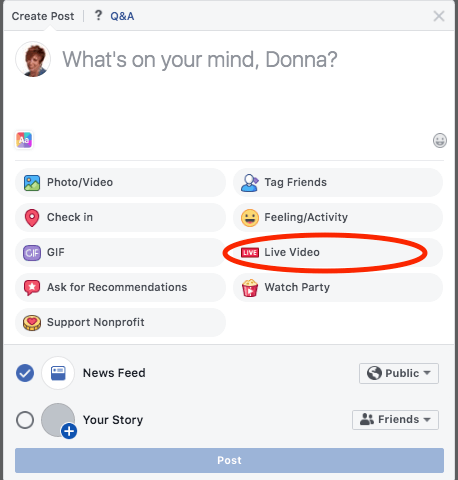
Just keep in mind that things change all the time on Facebook, so it may look different for you.
The point is this.
If you start a live status update, you will have an option to do a video.
And from there, you will have an option to do a live video.
Now, all you have to do is
- sit in front of your webcam
- hit the go-live button and
- start talking to your audience.
It’s really that simple.
That’s why I say that this is a simple and fast way to do it.
This is your best bet if you come across any emergency where you just can’t open the doors to your business or class.
Or if you can’t have meetings, or you can’t attend meetings, or you can’t give presentations like you normally would in person.
You are going to find this is so easy and so powerful that you’ll probably want to do it as a matter of routine, and not just during an emergency.
Variety of live videos
From your timeline, you’ll be doing a live video that everybody can see.
You can save your videos and embed them on your blog, in an email or anywhere you like.
Fast and easy you are now reaching as many people as you want when you do live video and meetings.
If you have a Facebook Page dedicated to your business, you can do these live presentations on your Facebook Page instead of on your personal timeline.
That way, only people that are your business followers will see your live video.
Your friends and family or anybody else won’t see them on your timeline.
But when you’re first getting started, it’s a good idea to do your live video and meetings from your timeline.
And simply refer people over to your business page from there.
Then you can share that live video on your business page, too.
Eventually, people get used to seeing you on your business page and you can stop doing them on your timeline if you wish.
FB Live – private
Now if you want to do live video and meetings privately, the best thing to do is start a Facebook Group.
So if you have a Facebook group for your business, for instance, then only people that you invite to it will see your video.
You can make your Facebook Group a private group by requiring that people ask permission to join it.
And you only admit people that you want to be in your group.
This is ideal if you want only other people in your company, for example, to see your presentations.
Simply start a Facebook Group and only invite people from your company to join.
And then, when people ask permission to join, verify that they are part of your company before approving them.
Then when you do a Facebook live, you can do it from inside of that group.
Only approved members of that group will see your live video and meetings.
You can have a private meeting in this way.
Tell everybody to meet you there at a specific time.
People can watch your video.
But they can also have conversations with you via the comments section.
You can do Q&A or anything else you like to do from within that platform.
Again, these will be recorded by default.
You can then put them in your emails that you send out privately to people.
This is good, for instance, for people that could not attend live.
How to do live video and meetings in an emergency
So this is a quick and easy way to get your business going live.
Doing live video and meetings can keep you afloat when you cannot do business in person.
But you will soon find that it can also help you build your business in more ways than you can imagine.
Do you think this will help you move your business forward in times of emergency?
Let me know what you think of doing live video and meetings.
Leave me a comment below.
–Donna
PS:
Please share this article on your social sites, too.
Thanks so much!


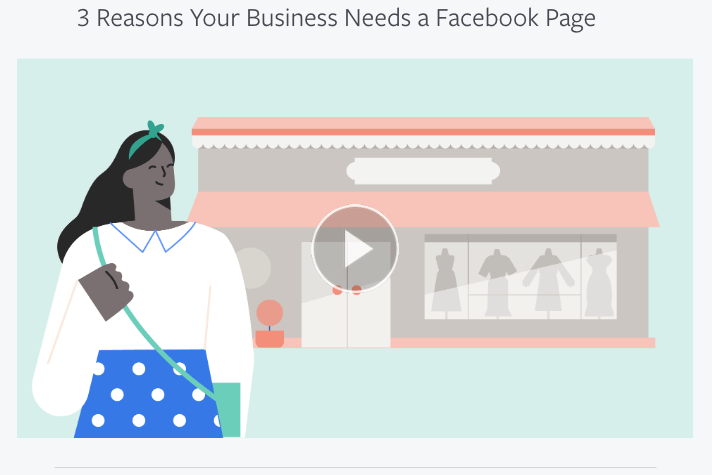

Hi Donna,
I hope you are staying safe and healthy! 🙂
I got referred to your blog from the “BlogwithVK” blog and every minute I spend reading your blog worth it.
Now, speaking of FB live, I have used FB Live Public but never tried Private live features. But, after reading your article, I am gonna try it with my friend first by creating a small group, and then if everything works fine then I will use it for my weekly meetings with my colleagues.
Stay safe and keep guiding us 🙂
Twitter: ravishingravism
March 28, 2020 at 3:20 am #
Hi Donna,
Facebook live is easiest and most popular live streaming platform. With the massive engagement levels, it increase the brand value. One can also try LinkedIn live. It is good to promote B2B services or products.
Thanks!
Gaurav Kumar recently posted..How to Work from Home During Coronavirus Quarantine
Twitter: MosClement
March 26, 2020 at 4:45 pm #
Hi Donna,
I haven’t started a live video, but there’s no better time to start than right now. Many people are working from home or self-quarantine due to the virus pandemic. And nobody knows when this will end. Videos help connect with customers, your blogging community, family, and friends.
In my latest post, I talked a little about video conferencing. So live videos are vital marketing tools for content marketers now than ever.
Thank you for sharing!
Moss Clement recently posted.. How to Quickly Attract More Blog Readers to Your Website
Twitter: vishwa328
March 26, 2020 at 6:14 am #
Hello Donna,
Great Post. I have started a YouTube channel on Jan 2020. However, I haven’t done any live videos yet On YouTube nor On Facebook. I am following your Live Facebook videos whenever I get a chance and I love viewing your videos. They are so informative. You have shared some helpful tips here to do a live video. Stay safe 🙂
Regards,
Vishwajeet Kumar
Vishwajeet Kumar recently posted..How To Make Money Online: For Beginners 2020
Twitter: yourbizpromoter
March 24, 2020 at 4:48 pm #
Hi Donna, this is my first time here, you were recommended to me by Glenn Shepherd. I love your blog, and could not agree more with this post.
With all that is going on in the world right now, many of us who did not know much about the on-line world are now forced to learn it, and quickly. Your example of using Facebook lives to stay in touch is spot on. Even for some it may mean the only way to connect with family and friends while in isolation.
It also helps alleviate anxiety while this pandemic is going on and many folks live alone, and some are of a certain age. I think this pandemic is changing the way many folks do business these days.
Social Media is a necessity for ANY business, but connecting through live video is even far more effective. As digital marketers we are lucky to be ahead of the curve, but can also take the lead in teaching others to do the same.
Mary Borse recently posted.. 10 Ways to Create Content for Facebook Lives
Twitter: donna_tribe
March 25, 2020 at 12:05 pm #
Hi Mary
So glad to see you here.
Of course, social media is no longer optional by an absolute “necessity for ANY business” as you put it.
And live video really takes you right to the top with your social media connections.
We are lucky, as internet marketers, that this is something we’ve already been working at.
Now, it’s up to us to teach everybody else.
-Donna
Donna Merrill recently posted..Marketing your profession online in 2020
Twitter: Lisapatb
March 20, 2020 at 4:29 am #
Hi Donna, This has become so important. I watched Mark Zuckerberg’s interview of Dr. Anthony Fauci last night on Facebook. Wow, that was powerful. Also many of the press briefings and messages from officials on FB and elsewhere. Twitter just released their version with ability to video chat with 3 others. I have to write about it.
I worked with an 86 year old man yesterday – helping him to put together a webinar. We chatted on FB video (Facetime) and then went to Google Hangouts where I showed him my powerpoint of my upcoming webinar about learning to use Twitter.
You are never to old to learn new things!
I have family that want to do video and some members are afraid or have no idea where to begin. I’m trying to make it happen.
I love using Zoom and good old Skype is still around too. I think everyone should know a few different options because one may go down with all the usage. There were reports yesterday about the strain of Facebook usage and the same for Zoom.
My yoga teacher did a zoom class last night – was relaxing during this crisis.
I hope you and David are staying healthy and safe Donna. Do take care!
Lisa Sicard recently posted..Share Relevant Content on Social Media During a Crisis – 6 Ideas
Twitter: donna_tribe
March 25, 2020 at 12:02 pm #
Hi Lisa
Great examples of how live video is changing our world, changing our means of communication and yes… changing our businesses… both online and offline.
It’s so important, and I’d say critical to start using live video in your business.
A lot of people have more time on their hands than ever. before right now because of lockdowns, lockouts, closures and social distancing.
Sure, it can feel displacing.
But try taking some time to improve yourself.
It’s a great, great time to dive into the world of live video.
Be safe, my friend 🙂
-Donna
Donna Merrill recently posted..Start a lucrative online business in 2020